Having a recent date associated with your article could be the difference between a page 1 ranking and a page 5 ranking.
This means that you should not only keep your content up-to-date but also make sure that Google knows it’s up-to-date.
This article will show you how to find out the dates Google associates with your articles and make sure these dates don’t hurt your rankings.
It will also answer a question lots of bloggers ask: should you remove dates from my posts?
How to find the date Google associates with your article?
Despite all the progress made by Google over the years, the mighty search engine still makes mistakes from time to time.
One of these mistakes is thinking that articles are older than they are.
If some of your articles are sitting on page 4 of Google despite having lots of backlinks and being the best on the topic, you may have a date problem.
Luckily, there is a simple way to find the date Google associates with your articles.
All you need to do is search:
site:yoursite.com
This will show you most of your blog’s pages that are indexed in Google.
If you want to check the date of a particular article, simply search:
site:yoursite.com/article-url
You can then look at the SERPS (Search Engine Results Pages) and answer a few questions such as:
- Is there a date next to the articles in the SERPS?
- Is the date correct?
What if the date displayed in Google isn’t the correct one?
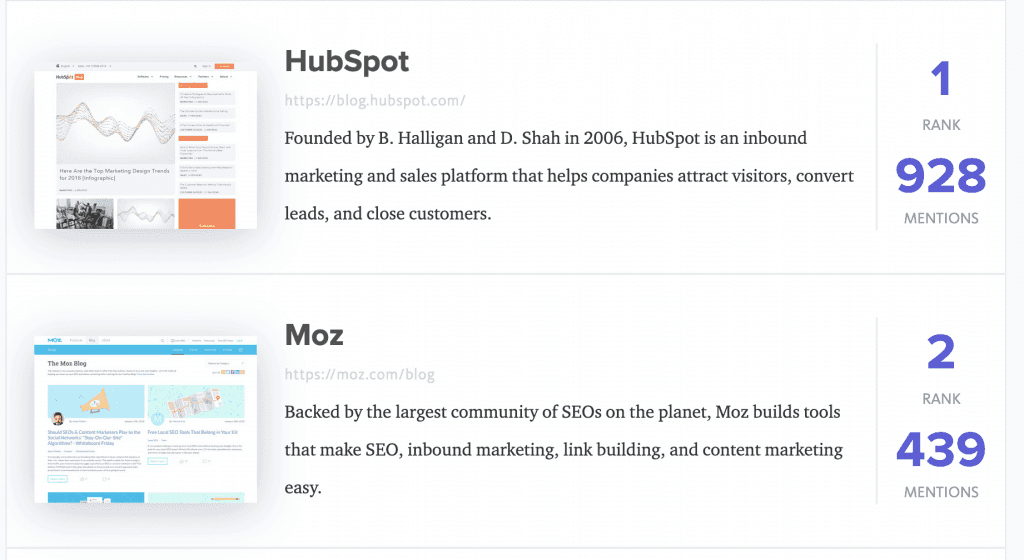
Sometimes Google sees a date in an article and mistakes it for the article’s publication date even though it refers to another website or event.
This happened to Glen Allsopp of Detailed.com. A page was showing as having been published in 2006 instead of 2019 and was ranking badly as a result.
As soon as Glen identified the problem and made sure Google knew the correct publication date, the article’s rankings skyrocketed.
Now you may wonder, how does Google know when an article was published?
According to Google, 2 main elements are used to determine when an article was published or last updated:
- User-visible date data (a date displayed prominently at the beginning or end of an article, for example.)
- Structured data schema.
In Glen’s case, the confusion came from a paragraph saying that a website mentioned on the page was “founded in 2006”.
Google saw this date and assumed the page on Detailed.com had been published in 2006 without realizing that “founded in 2006” was referring to another website.
If something similar happens to you, here are a few quick checks that"ll allow you to find the source of the problem:
- Check the date at the top and bottom of the article if you have one.
- See if there is any paragraph that could confuse Google. Do you mention a date Google could mistake for the article’s date?
- Use Google’s Structured Data testing tool to see if the datePublished and dateModified fields are correct.
If the datePublished and dateModified fields are incorrect, you need to find the plugin that added it and change it.
Often this date is added by Yoast SEO or a similar SEO plugin and can be edited by changing the article’s date in Wordpress.
If changing the article date in Wordpress doesn’t do the trick, you may want to reach out to the plugin creator to ask them to change the structured data.
Should you display the published date or the updated date?
The best way to take advantage of Google’s love of fresh articles is to keep your content up-to-date.
But doing this will have little impact if Google doesn’t know your article was updated.
That’s why Google recommends updating your articles’ publication or last updated date when you make major changes.
Whether you display the publish date or last updated date doesn’t really matter according to Google (see video) and Google will display either date depending on what they consider best.
https://www.youtube.com/watch?v=AjlTNJiSeQ4&feature=youtu.be&t=11m16s
That’s the theory at least. In my experience, Google will usually use the published date even if you made major changes and updated the updated date. That’s why I recommend the following:
- Change the published date when you make major changes to an article or completely rewrite it.
- Change the updated date when you make minor changes.
Should you remove dates from your blog posts? An experiment
That’s a question lots of SEOs have tried to answer and to which there is no definite answer.
If you publish evergreen content, not showing dates could make sense.
After all, you don’t want people to discard your article because it’s old even though the content is still relevant.
But showing dates can also be an advantage if you regularly update your content because it means Google users will see a recent date next to your article in the SERPS.
Considering humans love new things, this could be a huge advantage over your competitors.
Keep in mind though that this bias is both a blessing and a curse because people are less likely to click if your article’s date is old.
Whether you decide to display a date or not, keep in mind that Google will most likely know when your article was published anyway.
So the real question is: do you want Google users to see the date when searching on Google?
Most of the content I publish on French Together is evergreen so I never displayed dates.
But I still regularly update the content, so could the absence of date be hurting me?
I decided to start a little experiment and added dates back to find out.
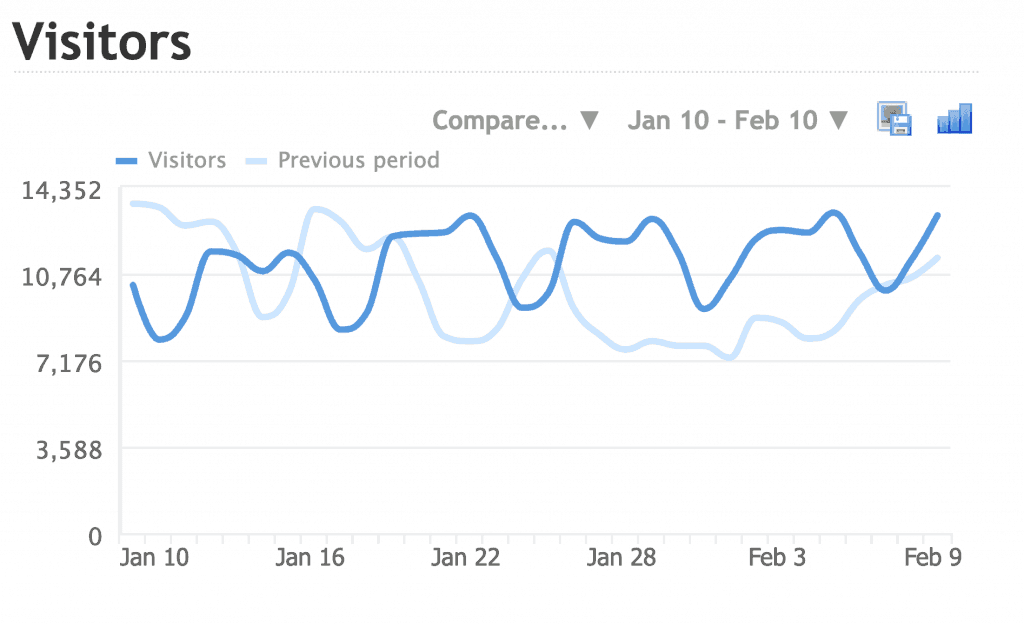
As you can see, the blog had much more visitors in the 30 days after adding dates back compared to the 30 previous days when no dates were shown.
Unfortunately, Google rolled out the January 2020 Core Update 3 days after I started this experiment.
This means that the ranking increase may be due to me adding dates back but could also be due to the algorithm update. No way to tell, unfortunately.
Do the most popular blogs display dates?
I wanted to find out where the world’s top blogs stand in the dates vs no dates debate so I took a look at Detailed’s list of the most popular blogs and randomly selected 20 to see whether they display dates or not.
The result is clear. 18 out of the 20 top blogs I looked at display dates.
The blogs that display either a last updated date or a publication date are:
- MindBodyGreen
- Healthline
- Serious Eats
- Search Engine Land
- The Points Guy
- Food52
- Kitchn
- Nutrition Facts
- Nomadic Matt
- Smitten Kitchen
- Adventure
- Mr Money Mustache
- You Need A Budget
- Money Under 30
- The Simple Dollar
- Fstoppers
- Nerd Fitness
- Bitcoin Magazine
Which makes a lot of sense. Some of these blogs (The Points Guy, Bitcoin Magazine) publish lots of time-sensitive content. And these blogs almost all have teams of writers who regularly update their content.
And the 2 top blogs that removed dates are:
- Minimalist Baker
- Adventurous Kate
Which also makes sense. Minimalist Baker doesn’t have a team of writers as far as I know so their content won’t be as up-to-date as some of the larger blogs. And food-related content is mostly evergreen so dates are not particularly helpful.
And Adventurous Kate seems to mostly publish evergreen content so dates are not that helpful either.
Because here is the thing:
Displaying dates is likely to have a positive impact if you regularly update your content and a negative impact if you don’t.
So the question isn’t should you remove dates from your articles but rather how often do you update your articles?
If most of your content is regularly updated, then displaying dates makes the most sense.
If not, removing dates is probably a good idea.
Whatever you do, make sure you only make one change at a time.
A few more date mistakes to avoid
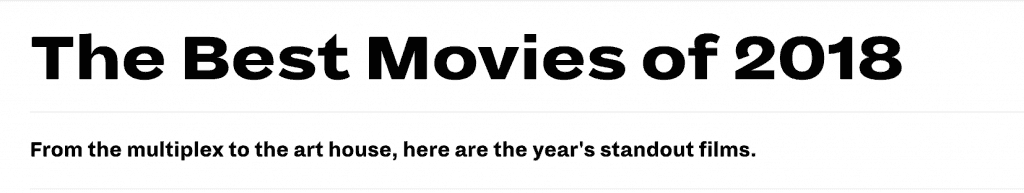
This article would have a higher click-through rate if it said 2020 instead of 2018.
Besides making sure that the date associated with your article is correct, it’s important to make sure your articles are not out-of-date.
For example, now that we are in 2020, it’s a good idea to use the magic of search operators to look for out of date articles.
Search site:yoursite.com intitle:2019 in Google to find all your articles with 2019 in the title.
You can then update them to mention 2020 instead and add more up-to-date information if necessary. This will make your article look more relevant in Google and increase your CTR (click-through rate).
I also recommend checking your copyright notice and updating it with 2020.
You now know everything you need to know to take advantage of Google’s love for fresh content.
I recommend going through this article regularly to make sure your dates are not hurting your rankings.
Have you tried to remove dates from your blog posts and noticed a significant ranking change? Let me know in the comments below!
Featured image: Estée Janssens - Unsplash