2020 is finally over (thank God.)
Which means it’s time for some New Year cleaning.
You may have articles or copyright notices that reference previous years.
Now is the perfect time to update these and make sure they say “2021” and not “2020” or even “2019.”
To find pages referencing previous years, head to Google and search:
- site:example.com intitle:2020
- site:example.com inurl: 2020
The first query will give you a list of pages with “2020” in the title such as “The Best Free Software of 2020 - PCMag UK” or “16 Back-to-School Recipes for the Weirdness of 2020”.
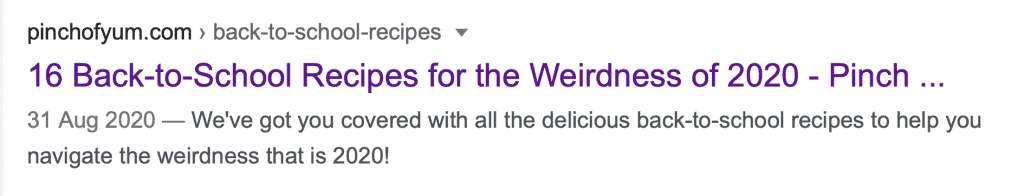
In this case, all you need to do is update the headline, meta description and social titles.
The second query is a bit trickier because not all results need to be updated.
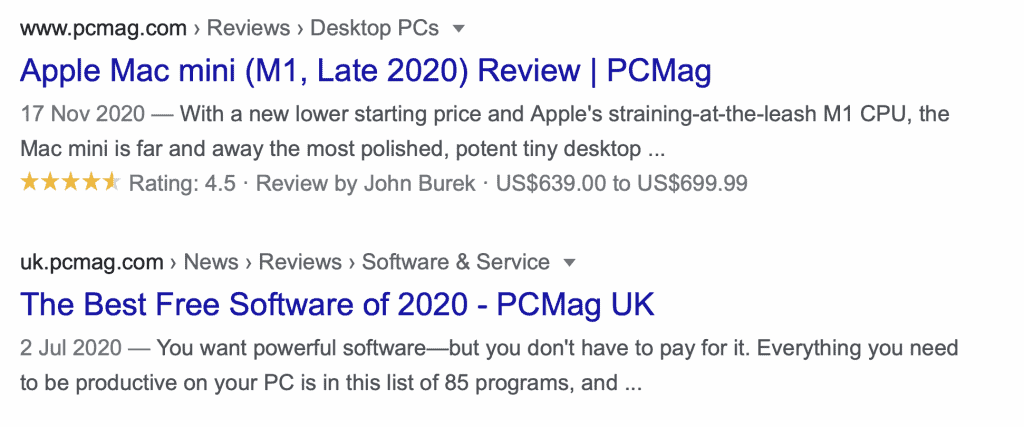
The first result is a review of the Late 2020 Mac Mini so keeping the reference to 2020 makes sense.
The second result is a list of the best free software of 2020 and only requires minor changes to be relevant in 2021. In such a case, you need to decide whether a simple date change is enough or whether adding/removing content to the article is necessary.
I love this simple date check because it only takes a few minutes for most blogs and gives me an edge over my competitors whose articles still reference previous years.
Wondering if you have made other date mistakes? Here is how to make sure your dates are not hurting you.
Did you find lots of references to previous years on your blog?